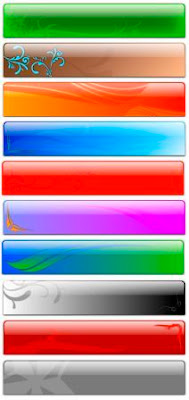CorelDraw Macro - wOxxOm TOOLS Package (28 functions)
Bouns: Page numbering macro+video tutorial how to install macro and how to customize it in corel work place.
Size: 3.39 MB
:: wx.PClipPick - pick a powerclipped shape(s) without entering powerclip editing mode. Works with keyboard assignment only: for example assign both "W" and "Shift-W" (to add to selection). Repeat the macro to pick nested shapes. Oct,2 UPDATED: fixed screen redraw bug when no object under mouse
:: wx.ZoomOutBack Sep,28: to replace F3 hotkey, restores old pre-X3 behaviour - view goes to last used zoom when being invoked after zooming in. Especially handy when switching between extremely differing zoom levels.
:: wx.ZoomFullPage Oct,5: to replace Shift-F4 hotkey, zoom to page + 5% (whereas standard DRAW behaviour is to add 20% thus wasting space)
:: wx.ScrollScreenDown, ...Up ...Left ...Right ...DownRight ...UpRight ...DownLeft ...UpLeft Sep,28: Scroll by 80% of screen. Assign e.g. to Ctrl-Alt-Numpad keys (1 to 9)
:: wx.InvertSelection - invert shapes selection
:: wx.selectComplexCurves - to find shapes with number of nodes greater than specified
:: wx.selectSmallObjects - select objects smaller than user specified threshold
:: wx.selectSameFillColor, wx.selectSameFillAndOutline, wx.selectSameOutline, wx.selectSameDialog - selects ungroupped shapes with same fill/outline colors. Tip for 'dialogless' macros: enable keyboard ScrollLock led to specify sensitivity, negative '-1' etc - also select inside groups without ungrouping
:: wx.CreateFountain - to quickcreate complex fountain fills - select a few uniformly filled shapes, invoke the macro, pick the target shape which will be painted with a fountain fill.
Very handy tip: use EyeDropper tool to pick colors from bitmap and then Shift-click to fill the next rectangle (duplicate as many rectangles as needed before). Angle and space between centers of source shapes is preserved.
:: wx.ConvertShapesToCMYK - converts shapes and bitmaps to CMYK (selected/whole doc)
:: wx.transparentEdge - create feathered edges for simple shapes. Quirky note: Sometimes a shape must have an outline for the macro to work correctly ('Fix' button)
:: wx.TextToCurves - text to curves (also powerclipped) throughout whole document or selection only.
:: wx.OutlinesToQ_KillEmpty - converts outlines to curves and deletes original shapes if it has no fill
:: wx.outlineBehind - set outline behind. Shift-click (also Ctrl-click) for normal.
:: wx.outlineCorners Sep,30: set corners to rounded, Ctrl-click: miter, Shift-click: bevel'd
:: wx.OutlineIncrease & OutlineDecrease - change selected shapes' outlines width. Each width is changed individually which allows changing of different widths in one selection. I have it on Ctrl-Alt-Up & Down
:: wx.OutlineEqualsFill Sep,28: makes outline color equal to fill. Useful for trace results in X3 to eliminate faint ghostly 'outline'.
:: wx.GuideHorizontal, GuideVertical - create guide at mouse cursor. It's convenient if assigned to a hotkey
:: wx.PasteAtMouse - paste the clipboard at mouse position. Assign to hotkey only (Ctrl-Shift-V)
:: wx.ForEach - repeat last standard transform (repeatable usually with Ctrl-R) for the selection of multiple shapes individually for each (each repetition creates its 'undo' record)
Sep,30: fixed bug with repeating of rotation
:: wx.BlendSplit - splits blend at position under mouse cursor. Invoke via hotkey only (mine is "Z")
:: wx.sizePagetoFIT Oct,5: resizes page to fit objects + user specified gap
:: wx.pageNamesAsNumbers - remove page names ("Page #") so that only numbers remain.
:: wx.dupOnNextPage - quick copying of selection to the next page (no clipboard usage). Layers currently are merged.
:: wx.OverprintsRemove - remove all overprints (selected objects/whole doc), including overprinted bitmaps
:: wx.BitmapsDownsample Sep,28: resamples bitmaps if its dpi is larger than specified by 20%. Asks dpi # and processes selected / whole doc, including powerclips. Shows per page statistics.
:: wx.BitmapsSetDPI Sep,28: changes dpi value for bitmaps without resampling. Asks dpi # and processes selected / whole doc, including powerclips. Shows per page statistics.
:: wx.BitmapsToPowerclips Sep,28: puts bitmaps into powerclips. Asks bleed # and processes selected / whole doc. Shows per page statistics.